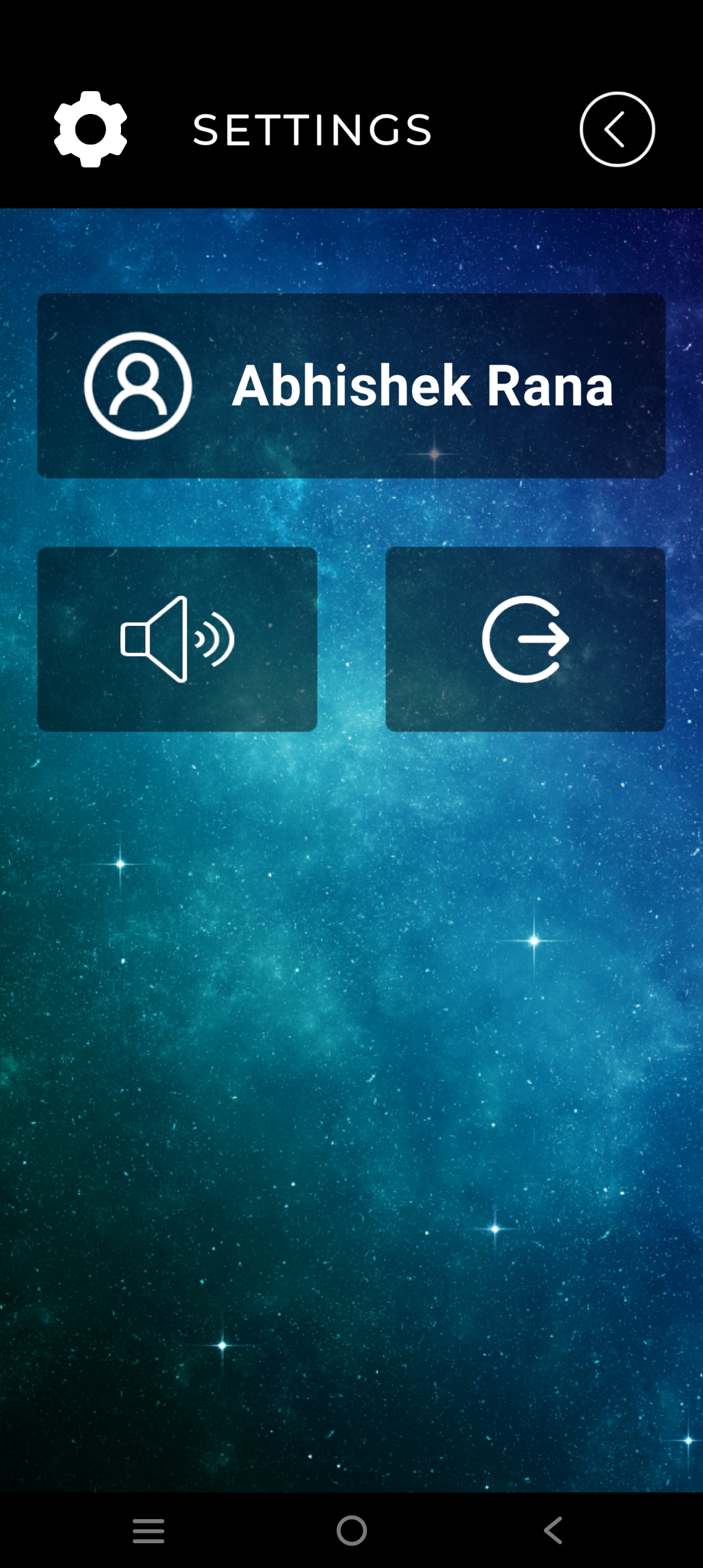Jarvis-AI

Jarvis AI
![]()
Jarvis AI is an android application made with Unity that allows the user to interact with Jarvis which is an AI assistant that is powered by Open AI API and is even able to interact via voice using Microsoft Azure Speech Service.
Table of Contents
Tech-Stack



Installation
-
Clone the repository:
git clone https://github.com/AbhishekRana21/Jarvis-AI.git -
Change the directory:
cd Jarvis-AI -
Enter the relevant details in Assets/Scripts/SplashScreen/AppManager.cs:
username = "Username Here"; jarvisAIopenAIAPI = "OpenAI API Key Here"; jarvisAIspeechAPI = "Speech API Key Here"; -
Build the project:
Open the project in Unity Go to File -> Build Settings Choose 'Android' Platform Click on 'Build' -
Install application
Transfer the APK file to your android device Install Jarvis AI application
Usage
Chat Scene: You can interact with Jarvis here.
Settings Scene: Here you have the options to change username, toggle sound and exit the app.
Screenshots
Splash Screen

Chat Scene
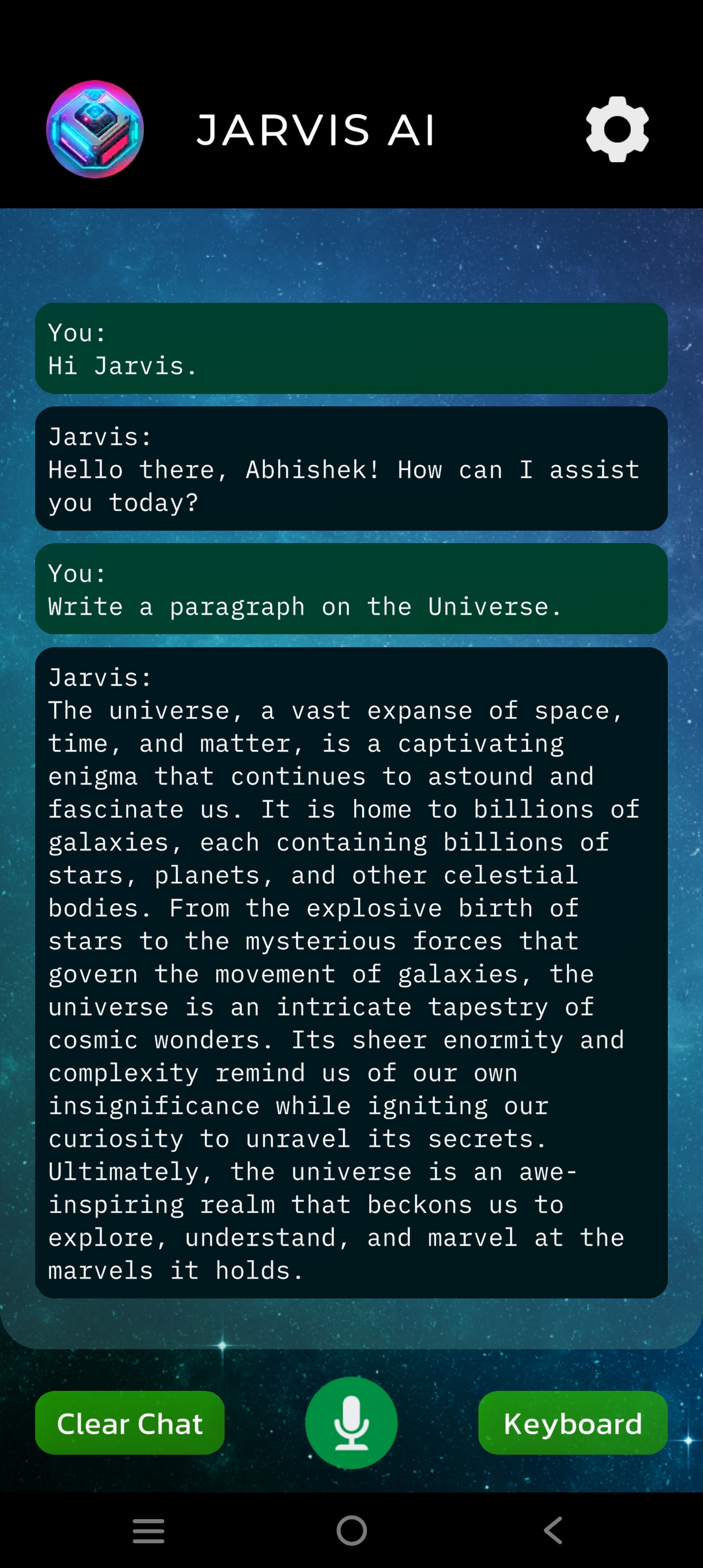
Settings Scene